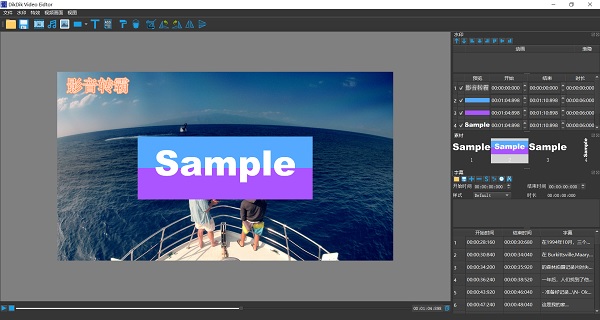
影音转霸项目打开和保存按钮。
添加视频水印按钮,可实现画中画。
添加音频水印按钮,可实现背景音乐或声效。
添加图片水印按钮,支持GIF动画。
添加形状按钮,目前只支持矩形。
添加文字水印按钮,支持艺术字。
添加字幕按钮,支持srt和ass字幕文件。
水印清除按钮
人脸自动识别遮罩按钮
视频画面裁剪按钮
视频画面左旋或右旋90度按钮
视频画面垂直或水印翻转按钮
2.水印列表
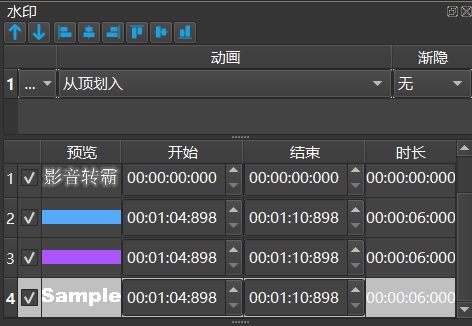

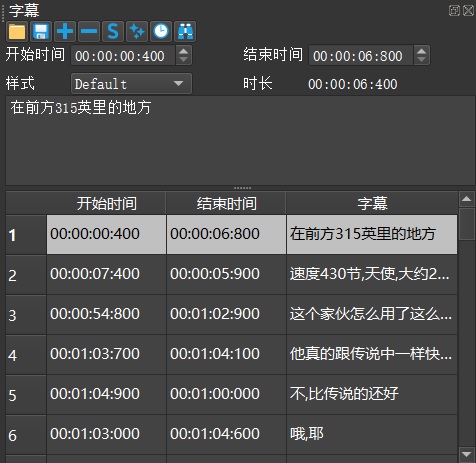
5.编辑区
所见所得-实时编辑和播放预览
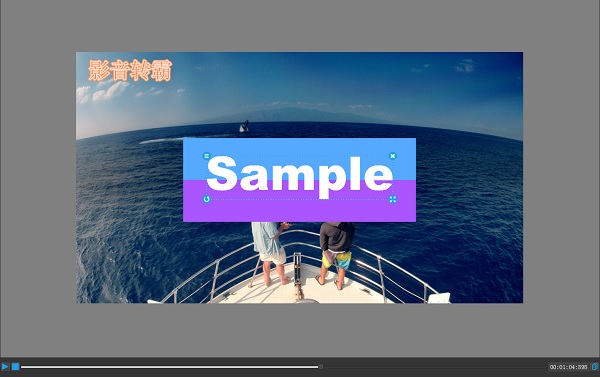
播放和停止按钮
![]()
进度条
![]()
当前时间
![]()